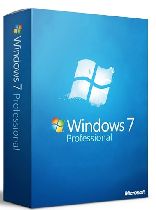|
Customer Reviews
8.9/10
1506 reviews (see all)
(2024-11-05 18:08:52)
"Ho aspettato un pò prima di prenotare questo titolo molto atteso. Spero il gioco rispetti le promesse degli sviluppatori nei tanti video..."
|
Buy Windows 8 Professional 32/64 bit MS Products - Download
Multiplayer: no
Platform: PC Publisher: Microsoft Website: Click here Release Date: 26 October 2012 System Requirements: Here Game Languages Multi-language
Or contact us via our contact page here 1 User Reviews

triedset
Verified Buyer
1 Reviews
Wednesday Dec 20, 2017 08:50
Super fast
Got the code super fast, with no problems. Can highly recommend it. The cheappest I have seen the code to.
Was this helpful?
Yes
No
2 /
2 users found this helpful
Hey, you might also like these!
Office 365 Home 5 devices 1 Year (Family) MS Products
Office 365 Home is a subscription service built to help you and your household get things done from virtually anywhere and on all your devices.Get the full, installed Office experience on 5 PCs or Macs, 5 tablets (including iPad and Android tablet) and 5...
Platform: Windows 7 or later and Mac OS X 10.10
Publisher: Microsoft Release Date: 2016 No Multiplayer
-12%
€83.94
€63.95
Office 365 Home 5 devices 1 Year (Family) MS Products
Buy Now

Windows 10 Professional (Retail) MS Products
Microsoft Windows 10 Professional is your partner in productivity. Get an Operating System that starts up and resumes fast, has more built-in security to help keep you safe, and is designed to work with the software and hardware you already own. Windows...
Platform: Microsoft Windows XP/Vista/7/8/10
Publisher: Microsoft No Multiplayer
-59%
€167.06
€58.96
Windows 10 Professional (Retail) MS Products
Buy Now

Windows 11 Home MS Products
This product cannot be used to upgrade any other version of Windows, a fresh install is required.
A PC that adapts to you
With a broad choice of devices—across style, price, features, and forms—you’re sure to find the right fit with...
Platform: PC
Publisher: Microsoft No Multiplayer
-67%
€83.94
€23.72
Windows 11 Home MS Products
Buy Now

Windows 10 Home (Retail) MS Products
Link to product at Microsoft: https://www.microsoft.com/store/d/windows-10-home/d76qx4bznwk4/1NT3
Microsoft Windows 10 Home is your partner in productivity. Get an Operating System that starts up and resumes fast, has more built-in security to help keep...
Platform: Microsoft Windows XP/Vista/7/8/10
Publisher: Microsoft No Multiplayer
-46%
€116.69
€54.81
Windows 10 Home (Retail) MS Products
Buy Now

Windows 7 Ultimate 32/64 bit MS Products
This product is valid for activating both 32 and 64 bit versions.
Windows 7 makes your life easier. Get a sleek, simplified Operating System from the industry leader, Microsoft. Browsing is faster, connecting is simpler, and the interface has never been...
Platform: PC
Publisher: Microsoft No Multiplayer
-87%
€109.13
€12.75
Windows 7 Ultimate 32/64 bit MS Products
Buy Now
|

 Cart
Cart
0



 Steam Wallet
Steam Wallet
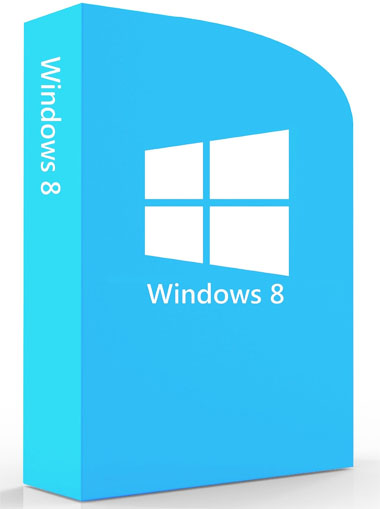


_slide.jpg)
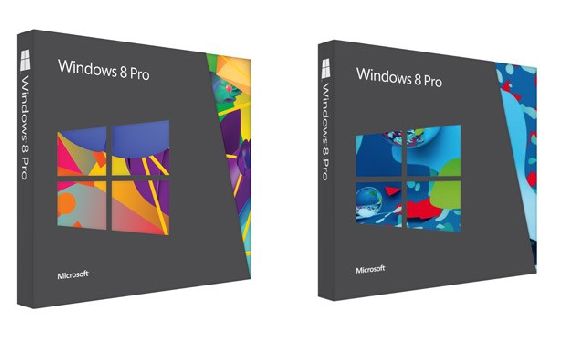

_thumb.jpg)